Simplifying Your Publication Journey Using Word
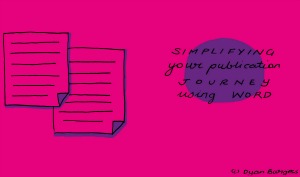
You have done the hard work of dotting the i’s and crossing the t’s. Now you want to finally convert all those words into a book. In publishing, you may hear the phrase ‘format and design your manuscript for book production.’
Before this happens there are some key steps to prepare your work for an eBook or paperback publication. These are listed as follows:
- Final version of your manuscript work to be in Microsoft Word format.
- Understand the format you would like the book to be produced in (eBook and/or Paperback).
- Research book designers.
- Make notes and collect images of typefaces that you like.
- Collect ideas and images on the style and design of books that you like to read.
Future posts will explore each of the above points in more detail.
Today’s post explores the importance of a ubiquitous format for documents, namely Microsoft Word.
During the editing stage, it is most likely that you will have produced a document with your editor. If that document is not in Microsoft Word, I highly recommend that you convert it before you move into the design phase of your book production.
Why?
Because Microsoft Word remains the preferred system to prepare documents and manuscripts for the vast majority of professionals in the book publishing industry. In particular, the ability to easily view and track changes (a function ‘owned’ by Microsoft) is vital in preparing and maintaining a quality manuscript that will inevitably be edited over time.
Word documents are also far less complicated to convert into the file type needed for whichever book format you ultimately choose.
Often I am asked, why I don’t use Scrivener, Google Docs, Master Docs or one of the dozens (or is it now hundreds) of other programs designed for multiple users to access and change a manuscript.
Those tools have been tried and tested by me. To date, my findings have been that the integrity of tracking amendments is only delivered to a sufficient standard by Microsoft Word.
Tracked changes can be used everyday, not just in publishing.
Furthermore, ‘tracked changes’ in Word can be used, with significant benefits, in your everyday life and work, so it is skill well worth investing in.
There are fantastic features in programs such as Scrivener – like the fact that you can set up your document in sections, and make notations as you go. However, as an editing tool, it was too complex.
As with any form of creative activity you will have ‘go-to’ tools that you know and love. My recommendation – embrace these tools as usual, however before you embark further on your publishing journey ensure that the final version of your work is in Word.
Happy writing.

